SoulMS Update
Rolling out SoulMS version 1.1
Date: 5/19/2023
Category: SoulMS
Changes For the Now of SoulMS
In the past couple months SoulMS has gone through some updates that I haven't released information about yet. It's been a long road for the software so far and I have big hopes for the future of it. My initial goal for the software is for the customers to have a modern approach for their online experience. So far the software is really easy to use and has a sleek look. I'm very happy on how it's been turning out and I hope that you are too.
These changes for SoulMS are to make your life (the customer) easier, faster, and modern. I'm really excited to revile the updates and I hope you are too.
The Dashboard
The dashboard is your first stop into SoulMS when you login. This will show you (the user) first three items in each location. News, Blogs, and Events. There you can view the item or edit the item right away. This will allow the user to not have to travel to the news tab to find the last thing they were working on. Instead it's right there when you login. Saving time and maybe some frustration.
I'm hoping to add more to the dashboard as time goes by when there is more information to display. Right now I'm working on some Business tools for customers that I'm sure they will love. More on that later.

Images
Images are a new feature for SoulMS where the customer can store their images for their items or use them to display on their website by category. This allows the user to reuse images and find the later when they would need them. The Item builder is already equipped to use the images and place them directly into your items. Making life of uploading images a breeze. You can change the title, description, and category of the image with one click. Without reloading the page.
The user will have up to 25g of data to be used for their images. The storage will be a paid location after the 25g is met. Images aren't large files so there will be plenty of room inside your storage.
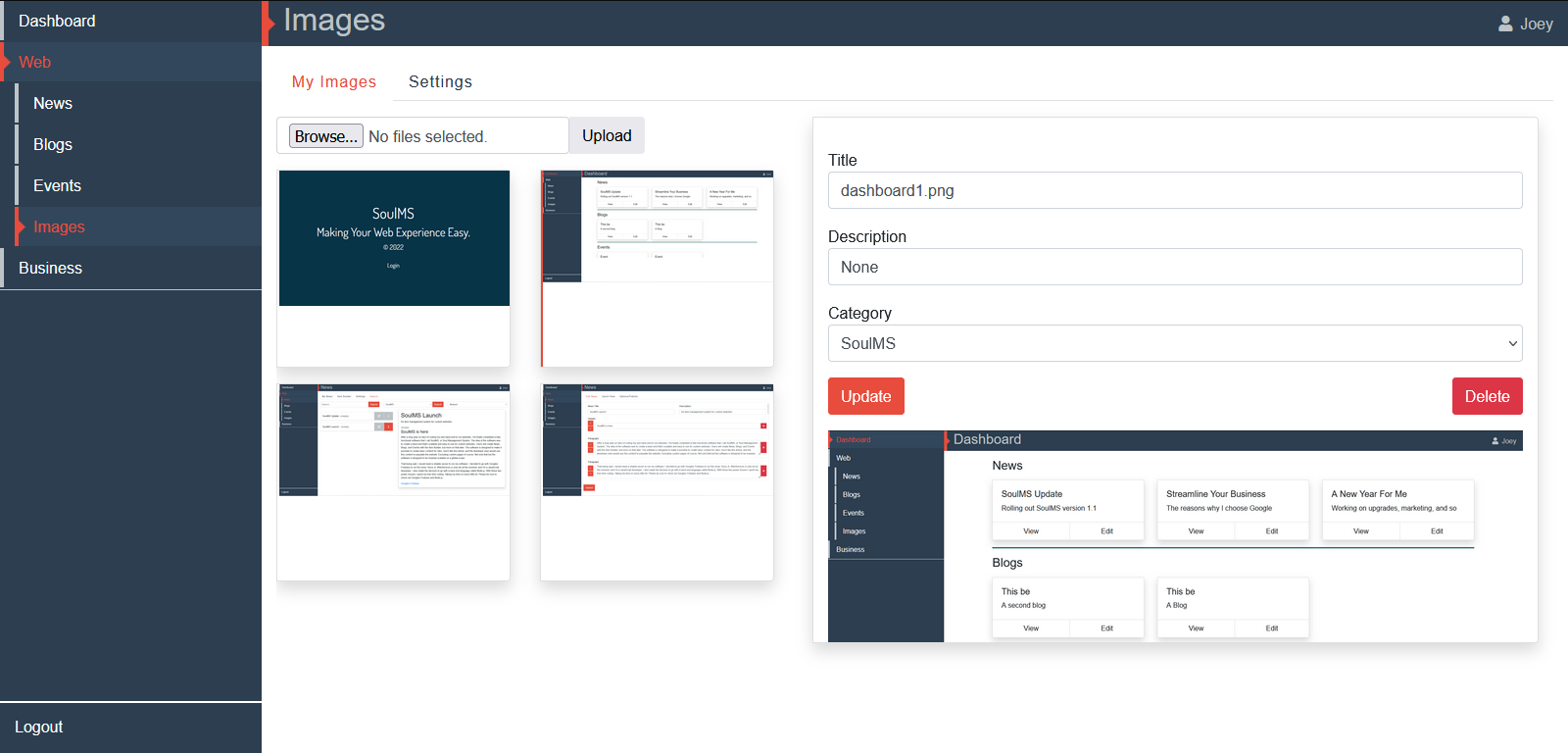
Item Builder Update
The Item Builder is the main focus of how to add content to your website. This is a section based method where you add various sections to create your item. Such as header then paragraph followed by and image. This creates a way for the developer (myself) to make items more responsive for mobile to desktop. Which in turn makes your site more user friendly and you have less hiccups trying to figure out why your news article looks bad on mobile.
The update allows users to move sections up and down the item. Just in-case you forgot to add the third paragraph while typing too fast. It happens and I understand.
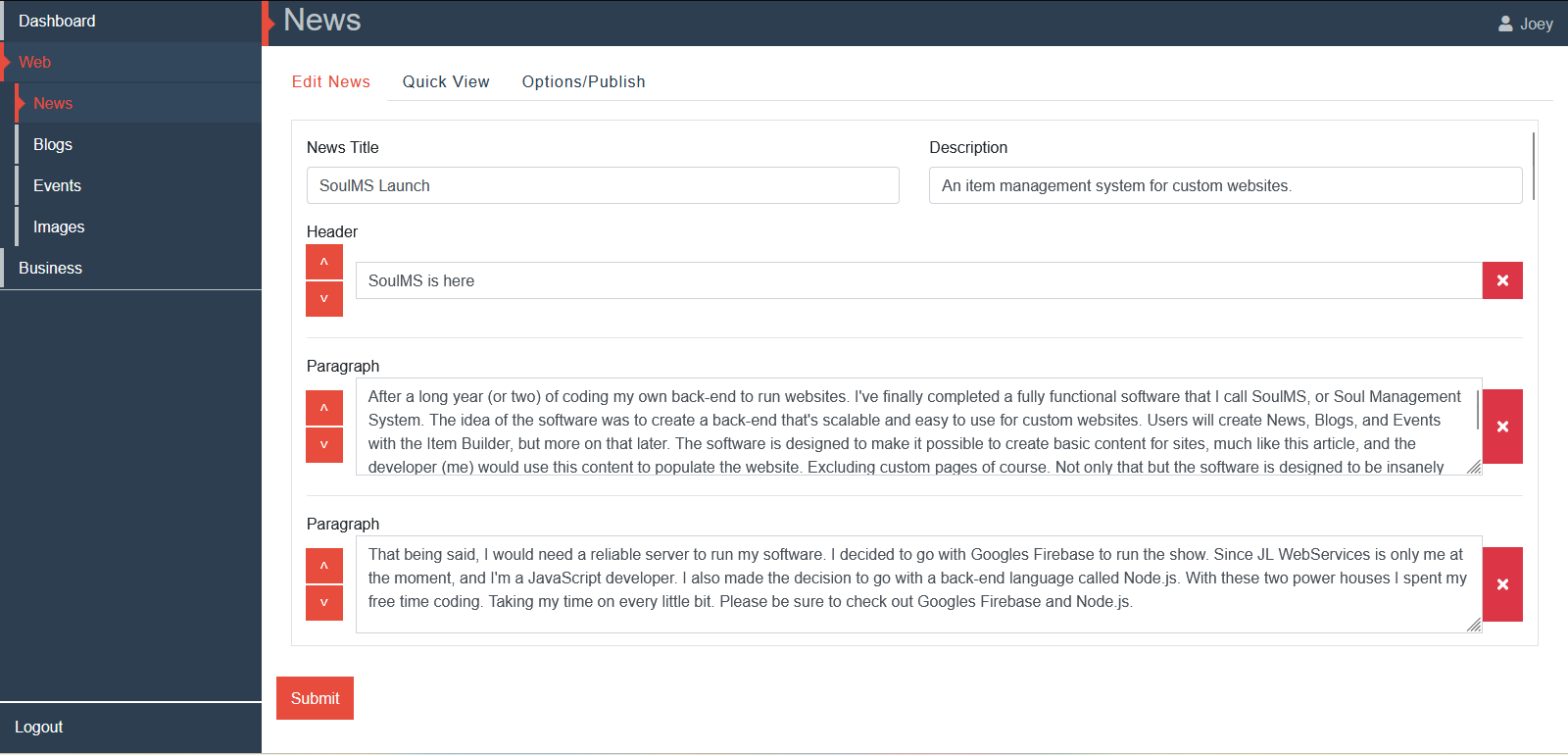
The Search Feature
Searching for items was not a thing when SoulMS released. However, it is now. You can search one keyword that matches any word inside your title or description of your item. You can also sort them by newest, oldest, or date updated. You can also search for every item in one category. Making categories for your items are essential for item management.
The cool thing here is that if you started working on thee items at a time you can sort by date updated and find all three right off the bat. Making searching for these items much easier and proficient. I'm really happy on how this feature turned and and I'm hoping you can utilize it for your benefits.
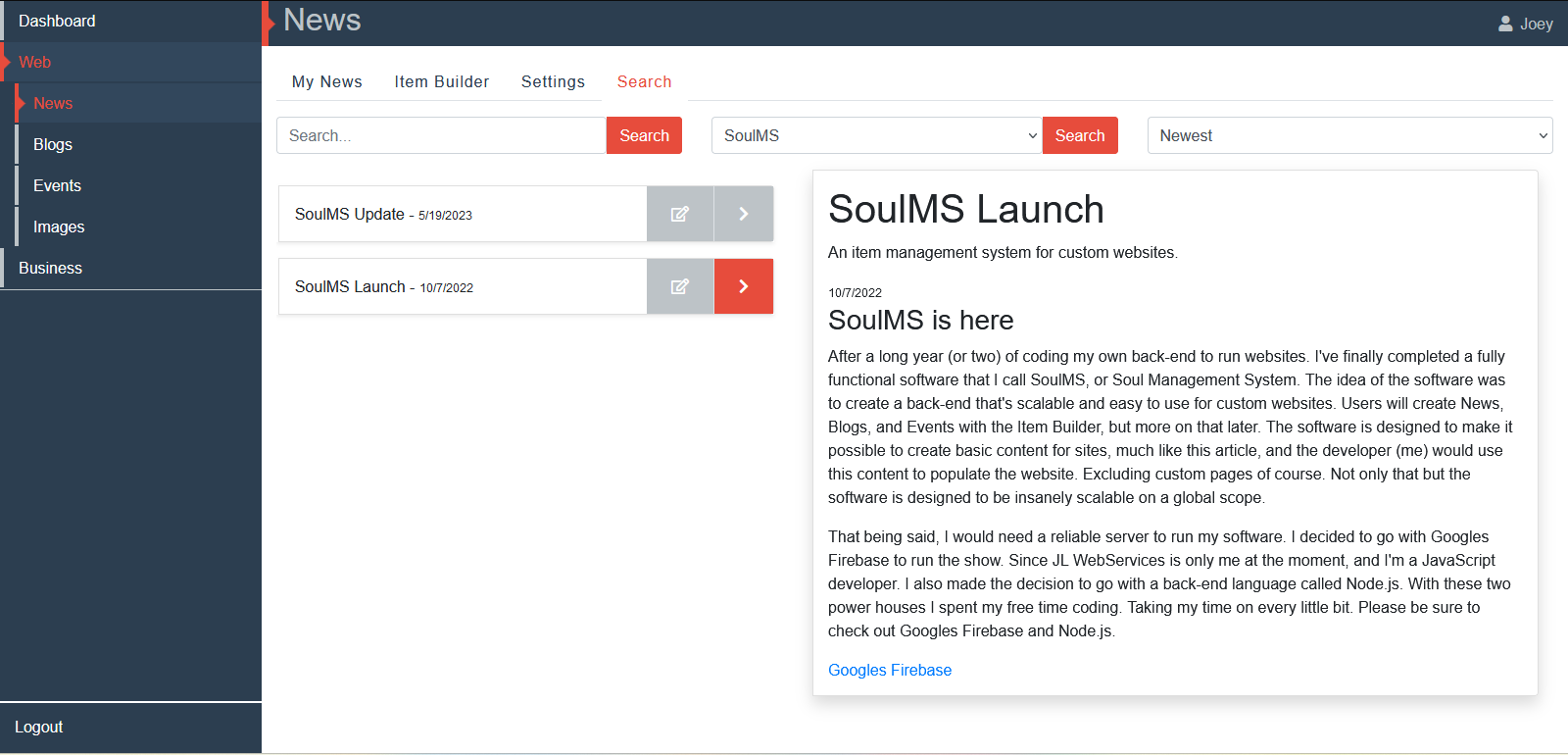
Conclusion and More
I'm really happy on how SoulMS is turning out. It's modern, easy, and makes things on your site much better for the users to see. Most of all is that its easy to upgrade and maintain. That's the year of working on the base code, and making it as scalable as possible. Which made working on it a walk in the park. For the future of the software I'm headed into the direction of creating business solutions to help maintain a business like presence in the web community.
The business aspect of what I'm looking into is File storage, teams, and messages. This will include a mobile application the users can download for Android and IOS. Making work life more connected. Feel free in contacting me if you have any question or are looking for a site.
Thank You
- Joey Lawson